Occasionally you may get logged out of your Hik-Connect app, mostly this will occur when the app hasn't been used for a while or the app has been updated by the developer.
Don't worry if you have forgotten your password. In this guide we show you how to retrieve the password in 6 easy steps.
It is worth bearing in mind that when you initially registered your app you had the option of either registering with a phone number or with an email address. Either your mobile phone number or email address will be your "username" that you enter into the username field.

Open the app and check either your phone number or email is in the username field.

Click the blue link on the right that says “forgot password”
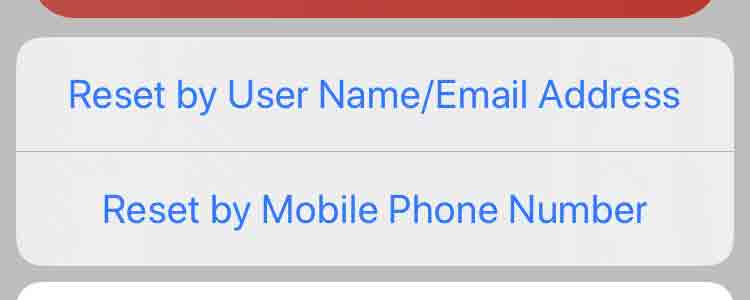
You will then be asked if you wish to reset by email or phone number. If your username is an email then select email. If it is a phone number select phone number.
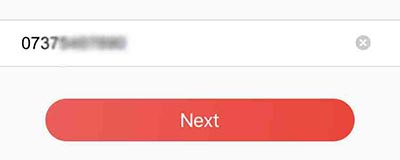
You will then be asked to verify your phone number or email then click “next”.
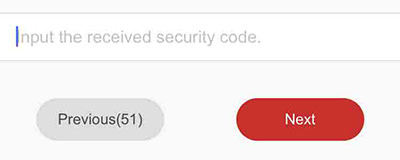
You will then be sent a 4 digit security code to either your phone number or email depending on what you chose.
Enter the 4 digit code and click next.
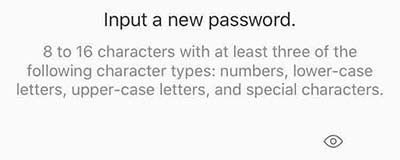
You can now create a new password. Make sure this is between 8 and 16 characters with at least 3 different character types including upper case, lower case numbers and special characters.
Thats it, once you have entered an acceptable password the app will automatically log you in. It will help if you use a password that is both memorable and secure.
It is recomended to delete the device from the app before changing to a new phone with a new number if that phone is the "master" phone. Tablets are easier as you would have registered the app with an email, making transfering simpler.
If you are having trouble with changing phones and logging in to your app you may need assitance from an engineer. Please note this is a chargable service if we have to attend. Although we can provide free advice via email or telephone provided you bought the product from us.