Even if your CCTV system has not been touched or adjusted at all, occasionally you may find that your CCTV system has gone offline. This is usually caused by a disruption in the connectivity between the CCTV recorder, the router and the internet.
Don't worry if you don't have a broad understanding of networking or CCTV systems, this article should help you in 6 easy steps.

Make sure your CCTV recorder or single camera is switched on and is displaying that it has power, check for lights either on or flashing.

Locate the power feed to the system and try what is known as a "power cycle", this is simply a technical term for turning the system off, waiting a few seconds and then turning it back on.
If you only have a standalone camera please locate the power supply and make sure all leads are connected.

There are several ways in which the CCTV recorder or camera can connect to the internet and this is usually the most common reason a system will go "offline" or stop communicating to your smartphone or tablet. Check all connections from the back of the recorder to the internet router. Also, make sure that the network lead is connected to the LAN ports and not the WAN connection
Also: If you haven't already check that you have an internet connection. You can verify this by testing something else that relies solely on the broadband connection and that it is connected to the internet.

You may find whilst checking the connections that there is not a direct cable going from the CCTV system to the router and that it is plugged in to a powerline adapter or Wi-Fi extender. If you have powerline adapters like pictured you will need to verify that the both powerline adapters are plugged directly into the wall. Powerline adpaters will not work correctly if not plugged in to the wall outlet directly.
Make sure all leads are plugged in and that the power outlets are switched on for both powerline adapters. There will be a lead going to a powerline adapter at the router and there will also be a powerline adapter at the recorder end
When checking the router end take care that it is plugged into a LAN port on the router (usually yellow) and not the WAN port.
If your system is connected to a Wi-Fi extender please make sure that the extender is on and connected to the main WiFi SSID.
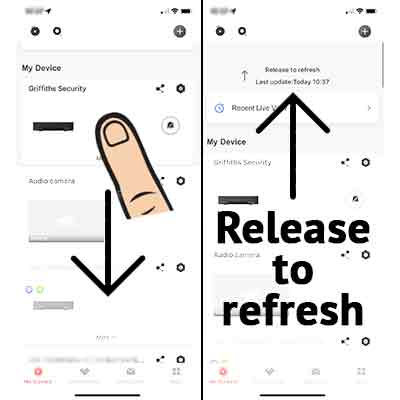
Once you have completed all of the previous steps you may need to refresh the app, this will vary from manufacturer but the Hikvision app can be refreshed by dragging the screen down and releasing. A lot like when you refresh your timeline on the Facebook app.

If you have tried all of the above and nothing seems to work it may be time to call an engineer. We can get your system back working as normal, provided the system is not faulty. Please bear in mind that this is a paid service, We cannot warrant any issues with broadband providers, ISP and home routers. However we will only charge for non-equipment fault within the warranty period as set out in our terms and conditions.
Very often a CCTV system will be set up as DHCP, what this means in layman's terms is that it gets its IP address (this is the address devices use to identify each other) from the router. If you have changed your router recently and the CCTV has gone offline then the reason it has not come back on is because the new router has failed to issue a new IP address to the CCTV recorder.
To rectify this you may simply need to power cycle (switch off and on) the CCTV recorder if this doesn't work then you can also try power cycling the internet router We can attend after a router upgrade or swap but note this is a chargeable service if we have to attend. Although we can provide limited free advice via email or telephone provided you bought the product from us.
Whilst a loss of power to the whole home or business can cause a wide variety of faults with a CCTV system the most common issue with connectivity is usually where there has been a power loss to both the router and the DVR or NVR (CCTV recorder).
What can happen in this scenario is that the CCTV recorder may reboot quicker than the router. In this case, then the recorder will fail to obtain an IP address from the router. This is an easy fix and usually simply requires a simple reboot of the CCTV recorder. Please see step 2 above for details.